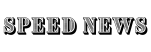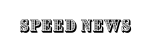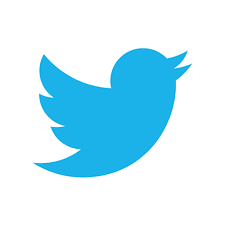WhatsApp Users Can Now Send Photos In HD Quality in 5 Steps
WhatsApp has introduced an exciting new feature that lets users share high-definition (HD) photos with their contacts. This long-awaited update allows you to choose between Standard and HD quality options when sending photos, ensuring your cherished memories retain their clarity and vibrancy. If you're eager to learn how to take advantage of this feature, follow these five easy steps:
Also Read: WhatsApp's ‘Send For Review' Feature for Group Admins
Step 1: Update Your WhatsApp App
To begin, ensure that you have the latest version of WhatsApp installed on your device. Head over to the Google Play Store (for Android users) or the Apple App Store (for iPhone users) to check for any available updates. This will ensure you have access to the HD photo feature.
Step 2: Choose Your Chat
Open the WhatsApp application and navigate to the chat where you want to share your HD photos. This could be with a friend, a family member, or a group conversation – the choice is yours!
Step 3: Access the Attachment Option
Within the chat, tap on the attachment icon. This is usually represented by a paperclip icon and is located near the input field where you type your messages. Tapping on this icon will open up various options for sharing media.
Step 4: Select HD Photo Quality
After clicking the attachment icon, you'll be presented with two choices: Standard and HD Photos. To send your photo in glorious HD quality, tap on the second option – HD quality (2000×3000 pixels). This option ensures that your photo retains its sharpness and vivid colors.
Step 5: Hit Send and Enjoy HD Quality
Once you've selected the HD quality option, tap the send button. Your selected contact will now receive the photo in high-definition glory, allowing them to appreciate every detail of the image.
Bonus Tip: Manage Photos Based on Connectivity
WhatsApp recognizes that not all users have consistent high-speed internet connections. If you receive a photo while experiencing low bandwidth connectivity, WhatsApp gives you the flexibility to choose whether to keep the standard version or upgrade it to HD quality. This lets you make the best choice depending on your current network conditions.
In conclusion, WhatsApp's new HD photo feature provides a fantastic opportunity to share your cherished memories with unparalleled clarity. Following these five simple steps, you can easily send HD-quality photos to your contacts and ensure that every detail shines through. Don't miss out on this exciting feature – update your app, select HD quality, and let your photos speak for themselves!
Click for more updates and the latest tech news along with Webstories updates. Also, get the latest news and top headlines from India and around the world at SpeedNews22.